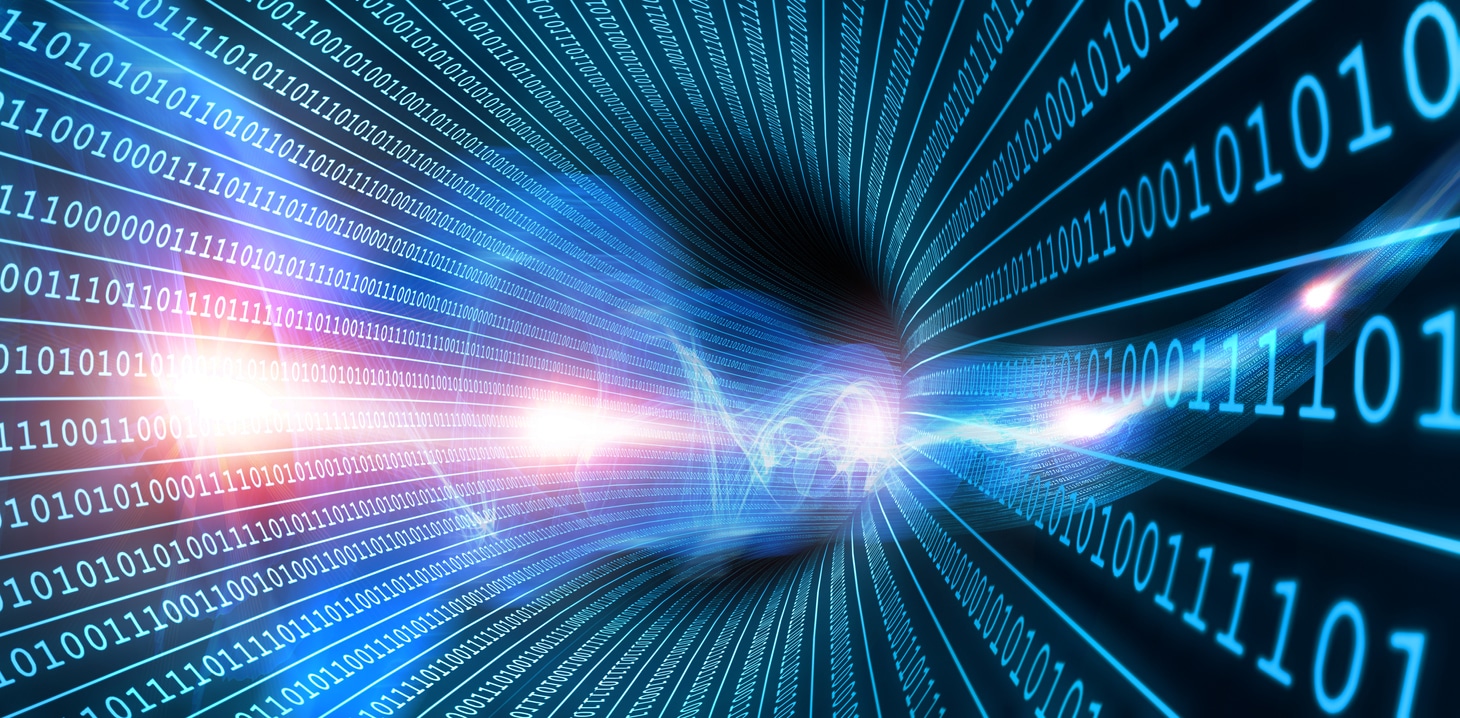Data integration software is used to connect applications, typically using an Applications Programming Interface (API).
Why Use Integration Software?
Businesses depend on an ever-increasing number of applications, both in-house developed and vended. Applications that need to be connected can reside on-prem or in the cloud. As the number of applications grows, so does the need to manage their interconnectivity, especially the data flows they share. Application connections can pass data periodically on a schedule, or they can be purely event-driven. There was a time when all applications ran in-house, using a small number of connections, when integration software was optional. Today, however, most organizations use a complex mixture of in-house and SaaS applications that create a strong business case for using integration software to manage a vast network of application interconnections that must be managed cost-effectively.
How Integration Software can Help Sales and Services
To be successful, sales organizations need actionable insights that are up to date and include relevant information about the customer, such as customer experience data, open opportunities, licensed products, forecasts, and sales history.
When meeting a customer, everyone on the team needs to know the customer’s lifetime value, how long they have been a customer, how much revenue they have contributed, and what products and services they have. They also need to understand how you have performed as a vendor to them by seeing how good your support has been, whether they have outstanding issues, and if they are willing to be a reference.
To build this dashboard, your business intelligence (BI) system needs to access data from each business application, e.g. Salesforce, ServiceNow, and SAP, just for starters. Many companies try to sync all such data into a single application, like Salesforce, but end up making it massively complex. Sometimes, it can be better to have multiple systems of record and sync their data into a single reporting data warehouse. This keeps the source systems doing what they are good at, and you can extract the data you need into a repository that is designed to support complex queries.
Customer meetings are not the only use that Sales has for Data Integration. The infamous buyers-journey from Google search to becoming a customer provides milestones that inform marketing and sales tactics. Effective salespeople leverage actionable insights from BI dashboards that help them uncover more opportunities and shorten sales cycles. Sales hunger for more, better-qualified leads and marketing leverages integrations to applications such as; LinkedIn, Google Analytics, HubSpot, Marketo and Salesforce to build the lead funnel.
Consolidated customer dashboards that sales teams can use help make each customer interaction more effective. The Actian Data Platform makes it easy. Using it as the hub for all Customer360 projects, it handles complex queries better than any other database technology and has the connectivity needed to connect to backend on-premise and SaaS systems. This makes it easy for data professionals to quickly assimilate data from multiple systems spanning Marketing, CRM and Intent data to improve sales success.
The Actian Data Platform can also provide service organizations with an accurate and holistic perspective on customer satisfaction, including Custom Experience and Net Promoter Score (NPS) data. Preparing service reviews need actionable insights into customer health with data from customer experience, customer retention and sales systems.
The business benefits from a single source to assess customer experience that encompasses Incidents reported by customers, their open issues, outstanding enhancement requests, and feedback from follow-up survey reports.
The integrated reporting and visualization capabilities in the Actian Data Platform make it easier to gain the valuable insights sales and service organizations need to make the business highly responsive and proactive.
How Does Integration Software Work?
Integration software capabilities are constantly evolving. These capabilities can include the following functions:
- Providing multiple ways to connect applications, using native APIs, generic APIs or direct connectors.
- Data transformation technology to adapt data types and formats between applications.
- Event-driven technology such as Change Data Capture for detecting changes in source applications and enabling replication to target applications.
- Workflow process automation.
- Job scheduling for data exchanges between applications.
- iPaaS – integration-Platform-as-a-Service providing a cloud-based integration solution.
- Support for hub-based integration improves manageability and reduces point-to-point integrations between applications.
- Adapters for business data formats, including EDI, JSON, and ODBC.
- One way and by-directional data syncing between applications.
- Streaming data integration for sources such as Apache Kafka.
The Key Takeaways
There is a wide choice of application integration options in the market. Create an application integration plan encompassing all elements, including training, data management, automation, and security. The important thing to remember when selecting a tool is to match your technology strategy and select a tool that aligns with it. For example, look at iPaaS if you plan to move to the cloud. If your focus is moving analytics to the cloud, look at analytics platforms with built-in application integration, such as the Actian Data Platform.