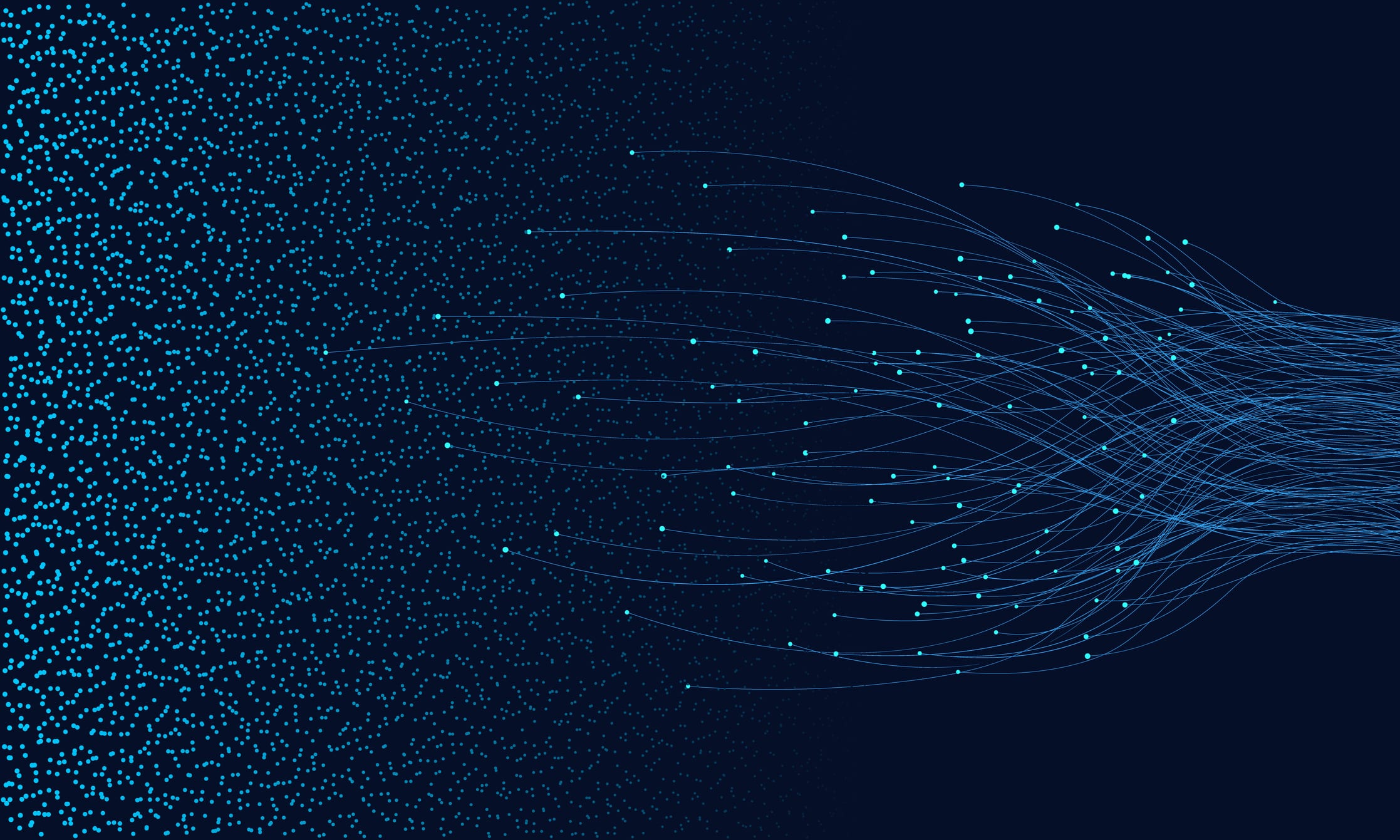Cloud Storage

Data storage can reside in a data center on-premises or a data center hosted by a cloud service provider or cloud vendor and accessed over a network. It is offered as a subscription model, typically charged monthly by terabytes consumed per hour. Most cloud providers use a multi-tenancy model to host data from multiple customers in their data centers and virtualize it to ensure instant elastic scalability.
By contrast, traditional data storage resides on on-premises servers, PCs, and laptops managed directly by the business.
Private Cloud Storage
Businesses that need to keep data local inside their firewalls for regulatory or other purposes but want to use cloud storage can deploy a cloud service in their own data centers. In this case, these businesses must manage the storage. Scalability is limited by available local storage capacity.
Hybrid Cloud Storage
Hybrid cloud storage maintains two pools of storage. One is in an on-premises data center, and the second is in a separate pool with a provider’s service. The two pools can be integrated using protocols that allow data exchange. The main benefit of this approach is that the organization can expand the storage of data into the cloud provider’s managed storage. This form of cloud bursting is helpful for short-term peak processing to overcome local data storage capacity limits.
Cloud Storage Types
There are three primary types:
- Object storage is designed for the storage of unstructured data. This includes machine learning models, video, audio, sensor data and HTML files. Data is stored in secure buckets rather than a folder structure and is identified using its associated metadata.
- Operating systems such as Windows and Linux use a hierarchical folder or directory structure to store and organize files. Cloud providers offer Network-attached storage (NAS), Network File System (NFS) for Linux and Server Message Block (SMB) used in Windows instances to comply with protocols found in on-premises data centers. Applications use the same operating system-provided APIs to access cloud-based data files transparently.
- Data warehouses and database systems need directly attached storage to minimize latency. Block-based storage in the cloud provides the same data block addressability performance such applications experience from data stored on-premises.
Elasticity
A significant reason to use it is elasticity, so there is no practical physical limit to the amount of storage available to applications. Data is virtualized into elastic pools allocated by block across multiple physical arrays. This is useful for use cases that only need extended storage for short periods, such as the duration of an analysis project. If an application has seasonal peaks, an organization does not have to purchase hardware to cover peak storage demand; instead, the organization can provision cloud storage as needed.
The Cost of Cloud Storage
As the data center scales, the cost per terabyte of cloud storage is far less than buying and managing your own storage. A business subscribes to the optimal storage size it will need and is typically billed monthly. You only pay for the storage you use, and the cloud service provider makes it available as soon as the business requests it. The cost is rounded up to the nearest hour. Because the business does not need to acquire capital assets for the data storage, the business can use operating expense (OPEX) accounting which requires less justification and eliminates the procurement process.
Protecting Data in the Cloud
Data protection is built into cloud storage. Different classes of service offer capabilities such as multiple mirrors, synchronization with local storage, archiving to remote sites and data loss prevention (DLP) which classifies data content and provides metadata to help apply DLP rules.
Securing Cloud Storage
Cloud services offer sophisticated security features to keep data private. Two-factor authentication can be enforced along with integration to directory services to ensure validated access. Data can be encrypted using public and private crypto keys.
Leveraging Cloud Storage With Actian
The Actian Data Platform allows businesses to deliver integration, management, and analysis services across multiple cloud platforms. Apache Spark integration and external file system integration allow the platform to access files and objects stored in cloud storage outside the database schema using standard SQL. Distributed SQL queries can transparently access data from different clouds running Actian Data Platform instances as if they were local to a single instance.