Upgrading to Actian DataConnect Version 9 to Version 11: A Better Journey
Actian Corporation
March 15, 2018
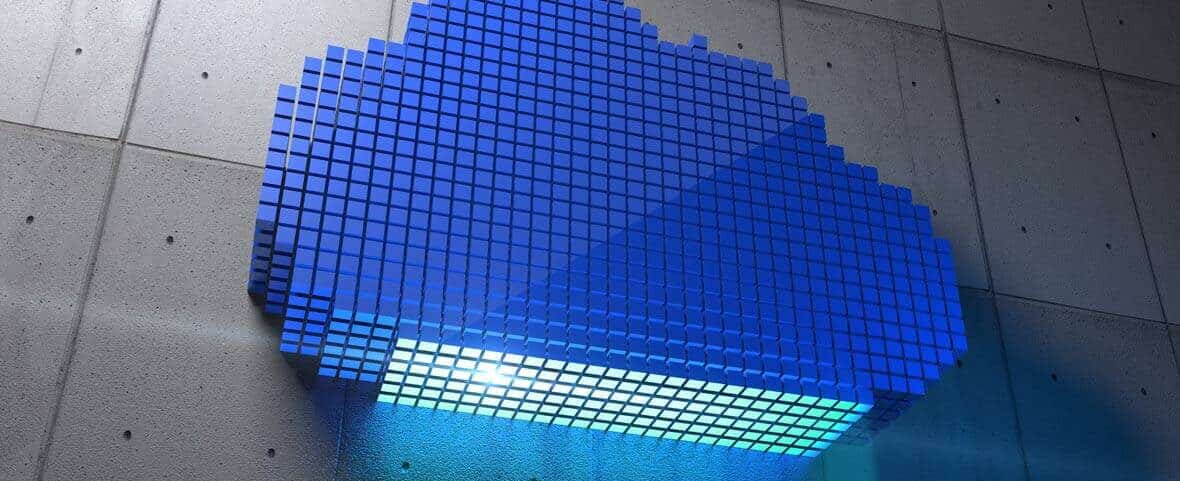
About a year ago, I wrote an article titled “Actian DataConnect – The Conversion from v9 to v10 does not have to be scary!!” discussing the transition from Actian DataConnect Version 9 to Version 10, utilizing the v9 or v10 Process object for script execution.
Now, with the advent of Actian DataConnect Version 11, upgrading has become an intriguing prospect. What essential insights should you gather for a seamless transition, particularly if you’re still rooted in Version 9? How straightforward is the process?
Delving into the tool, I found it aesthetically pleasing and relatively intuitive, especially for those accustomed to v9. The next thing I explored led me to the import tool, where I immediately noticed the presence of an Import option in the file menu.
As I delved deeper into the functionality, I encountered several new features that promise to streamline data management and integration tasks, enhancing overall efficiency. These advancements include improved connectivity options, enhanced automation capabilities, and a more intuitive user interface, making Version 11 a compelling upgrade for both new and existing users:
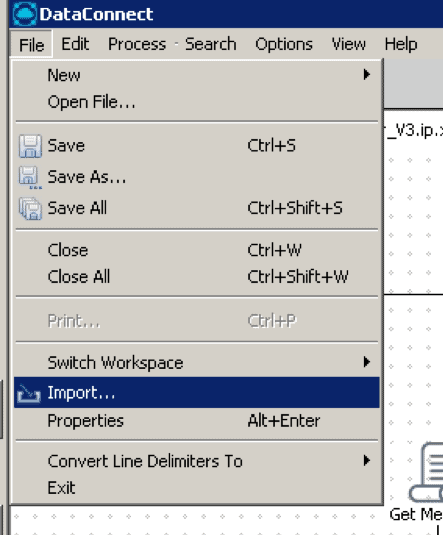
It opens a wizard, where I choose to Import a Version 9 Workspace:
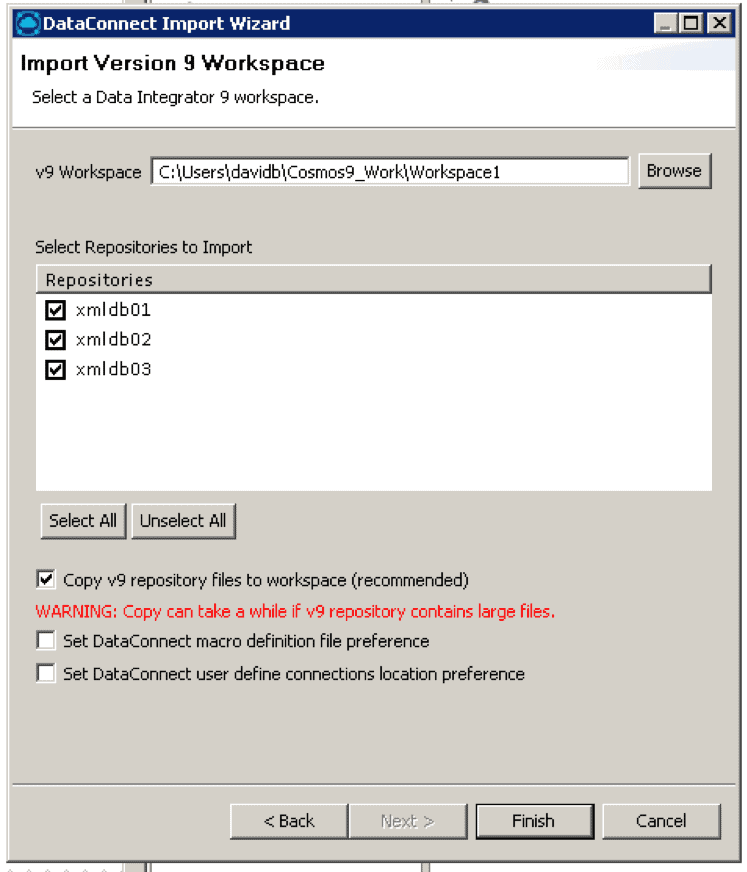
Press Finish and it does the process to migrate. Now open the DataConnect v11 workspace and choose what you want:
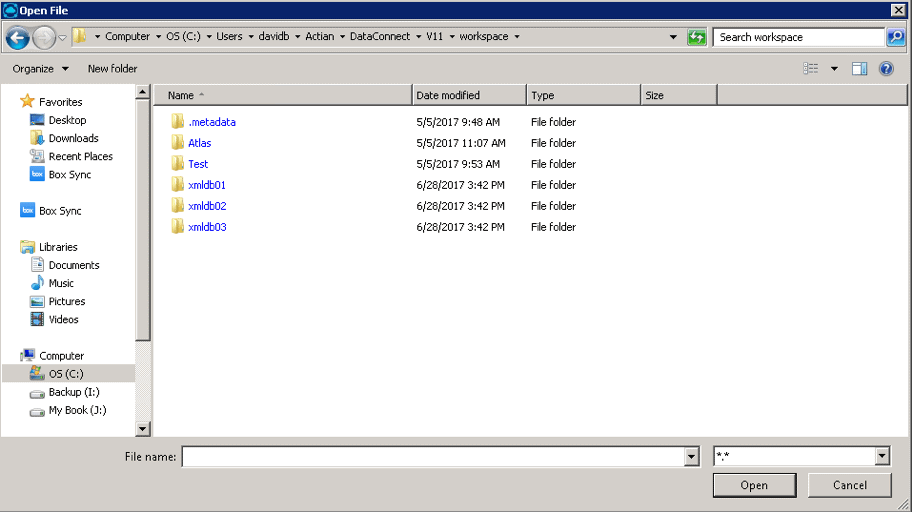
Here’s what I chose:
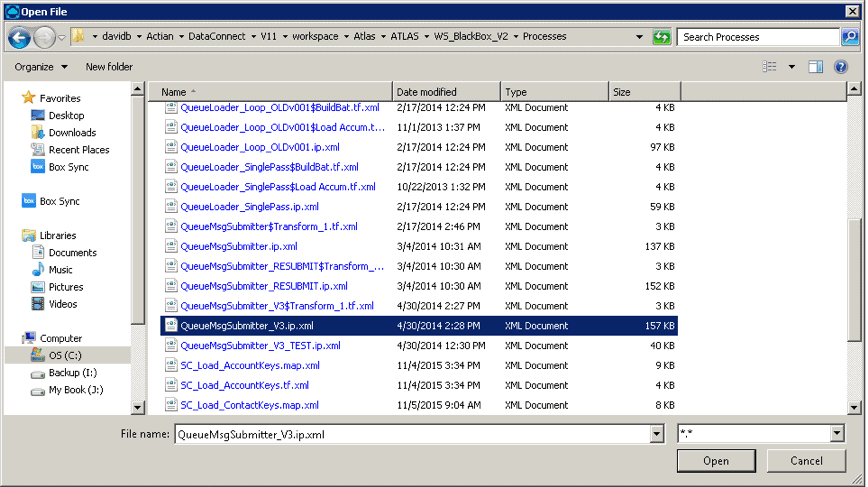
And it opened this:
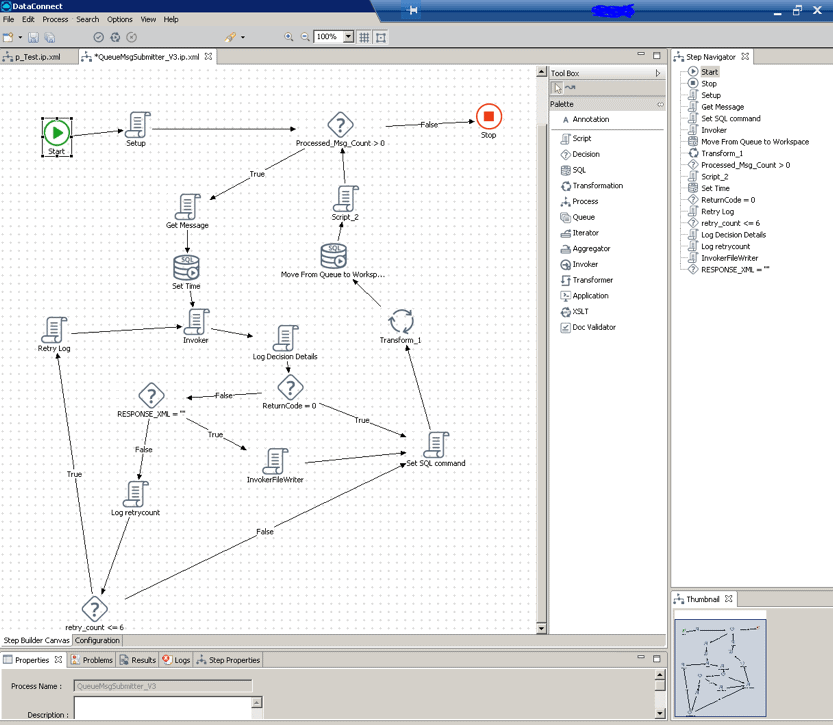
This was the original:
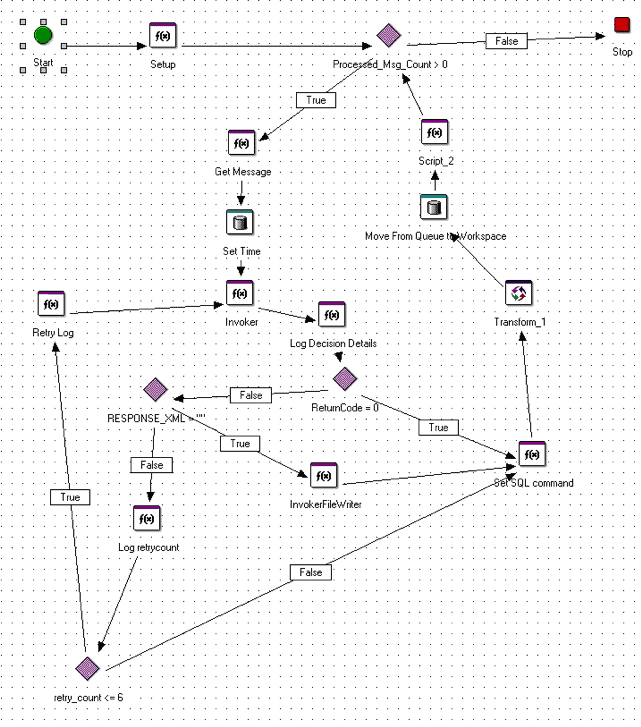
And that’s the simple migration process from DataConnect v9 to v11. A much better customer experience than before. Enjoy!
You can read more about DataConnect, Actian’s hybrid data integration solution, here and if you have any questions feel free to ask the DataConnect Community right here.
Subscribe to the Actian Blog
Subscribe to Actian’s blog to get data insights delivered right to you.
- Stay in the know – Get the latest in data analytics pushed directly to your inbox.
- Never miss a post – You’ll receive automatic email updates to let you know when new posts are live.
- It’s all up to you – Change your delivery preferences to suit your needs.