Reusable Templates and Macros for Actian’s Hybrid Integration Manager
Actian Corporation
November 3, 2017
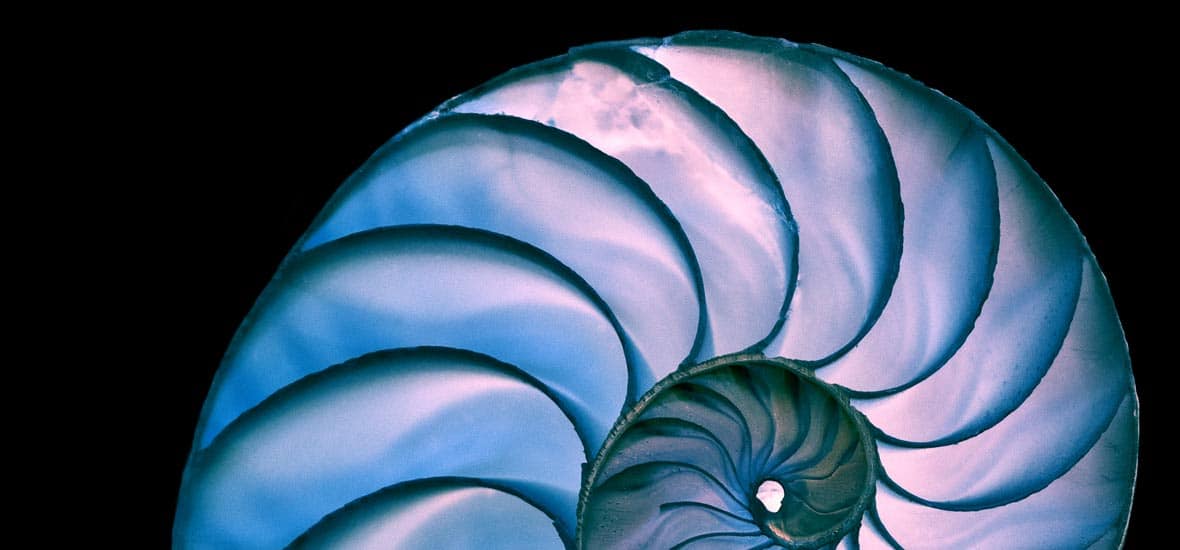
It’s a pretty exciting time to be a User Experience Designer here at Actian! We are working on some great new features for Hybrid Integration Manager and I wanted to share with you two features that really promote reusability. Reusability is a reoccurring theme that we have heard from you, our customers, that we wanted to address.
- Templates represent a reusable configuration with instructions for running your DataConnect job including a package, macros and if the job should execute on Actian’s DataCloud or on-premises through an Agent. Start by creating a new template and upload the DataConnect package that you would like to execute.
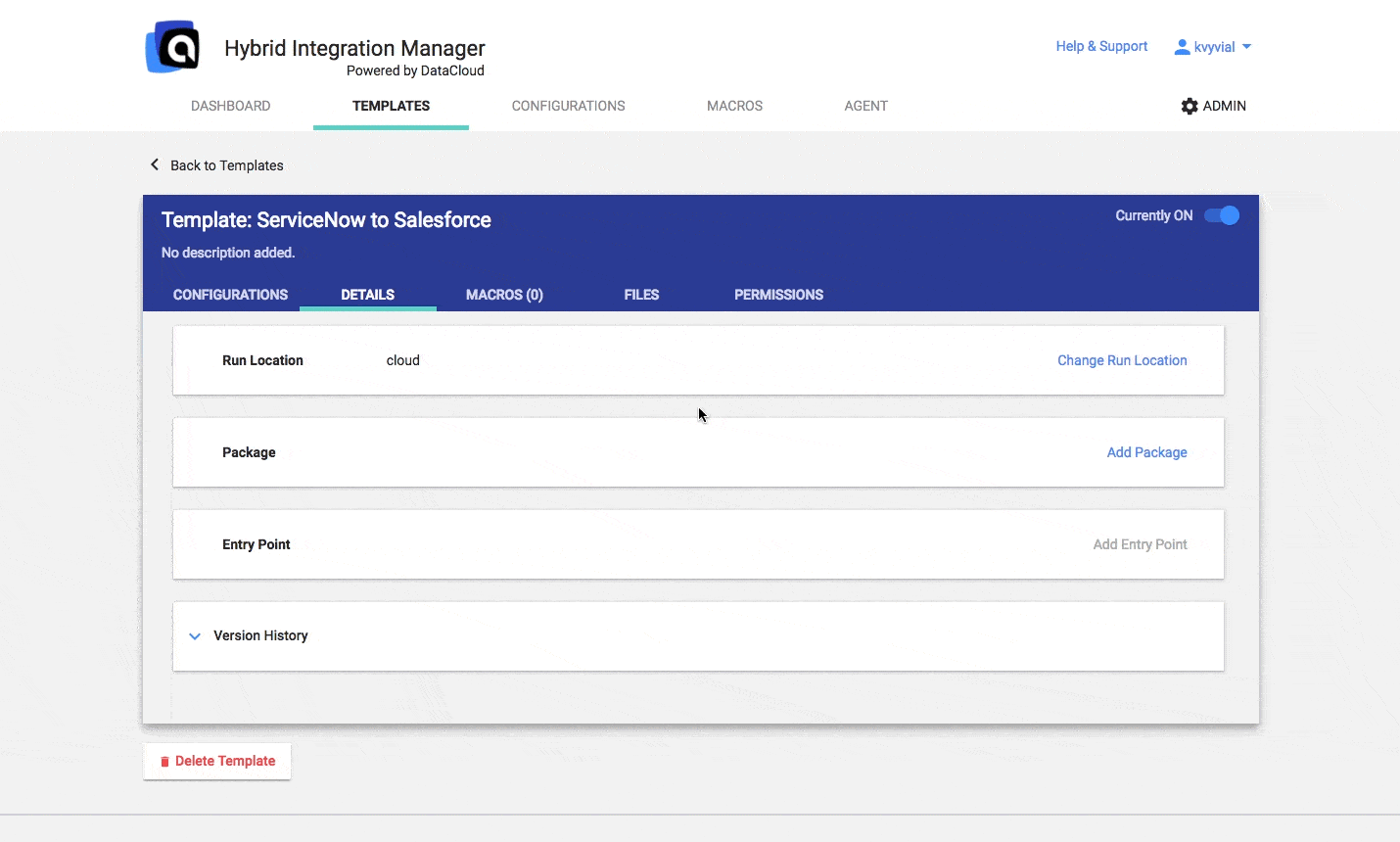 Select the DataConnect package and entry point and set other integration instructions that are required to run your DataConnect job.
Select the DataConnect package and entry point and set other integration instructions that are required to run your DataConnect job.
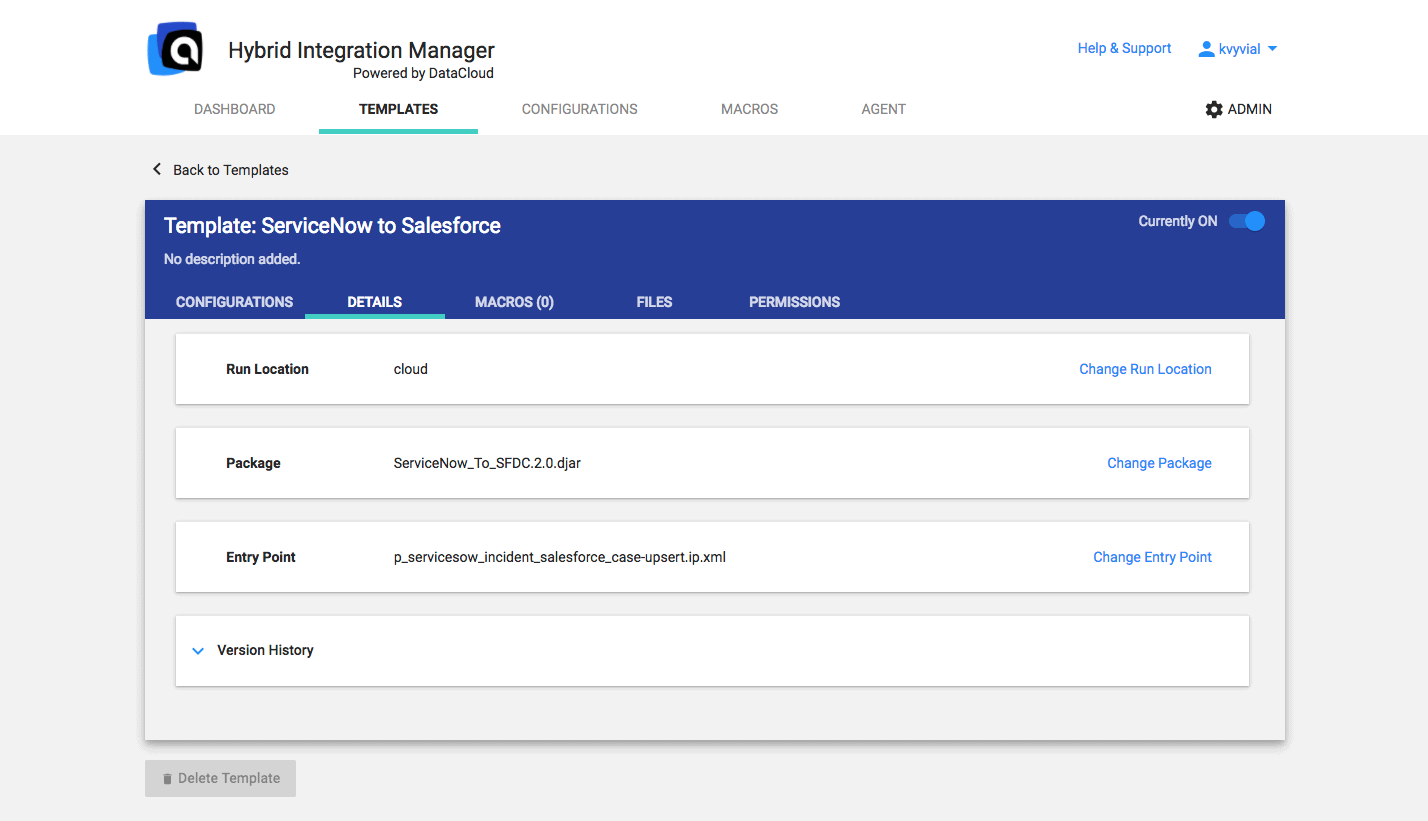
Now you are ready to start creating configurations. Configurations inherit values from the template so you can simply execute the configuration or choose to override specific instructions making a configuration fully customizable. By using templates as a best practice, it makes managing multiple configurations simpler.
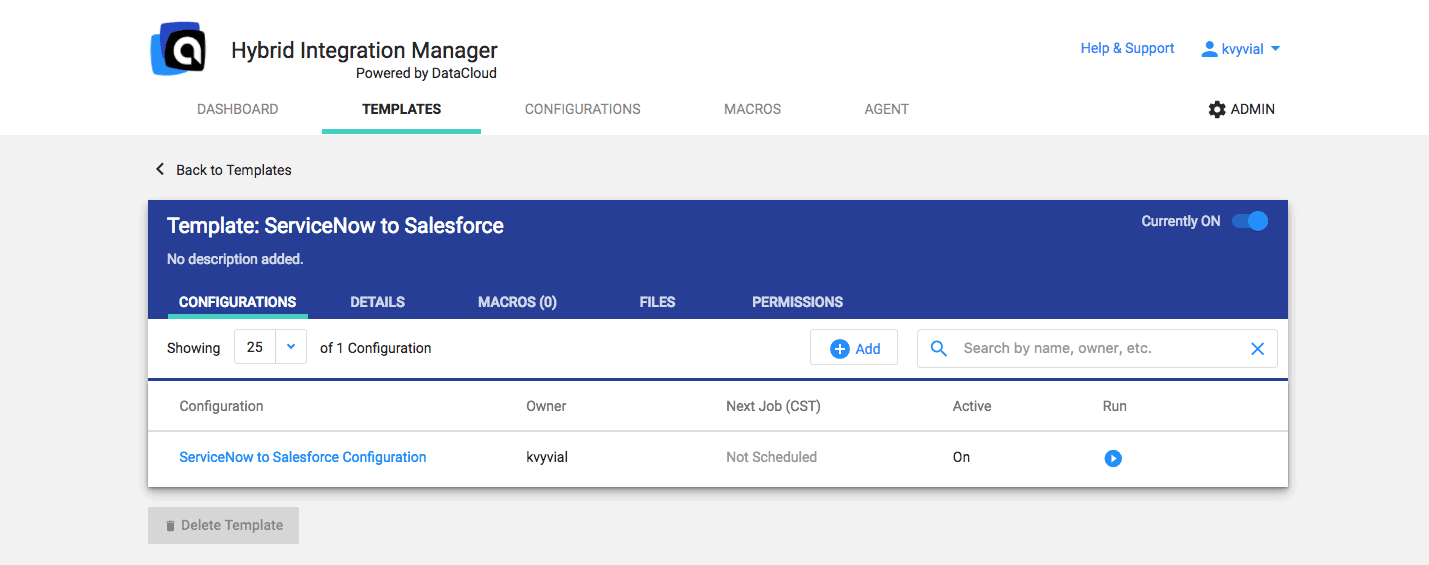
- Macros represent a macro management repository that you can store and reuse macros within any template or configuration providing configurable inputs to the integrations without code changes.
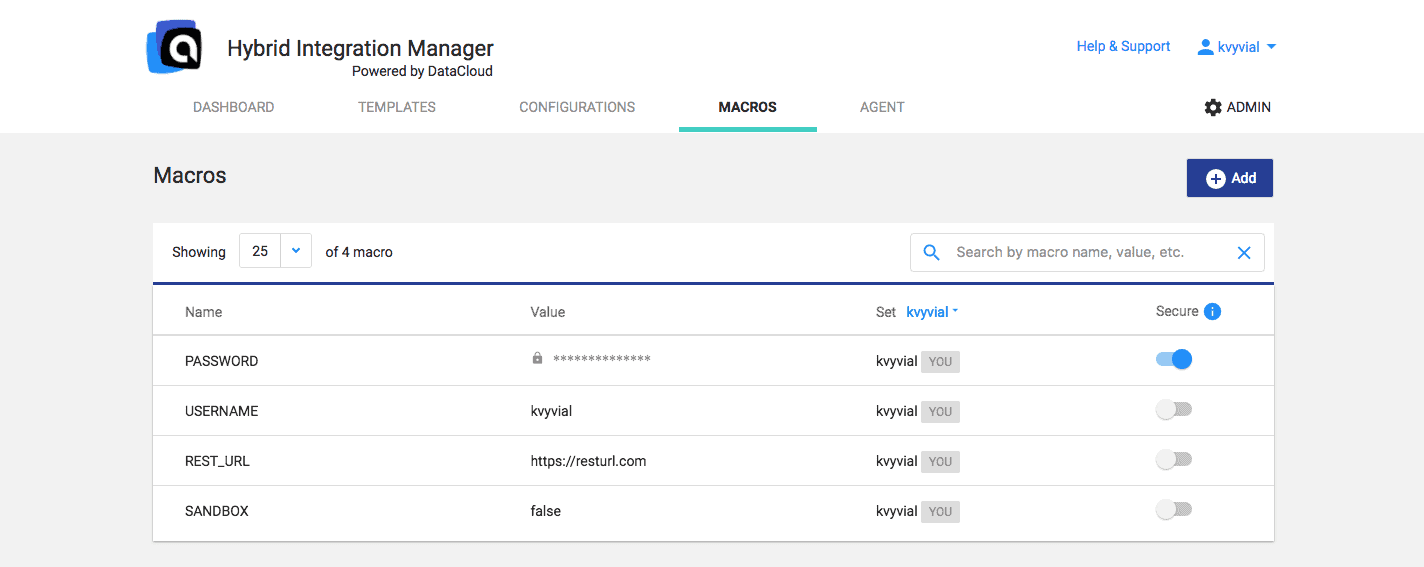
These features are available now so give them a try! We would love to hear your feedback!
Subscribe to the Actian Blog
Subscribe to Actian’s blog to get data insights delivered right to you.
- Stay in the know – Get the latest in data analytics pushed directly to your inbox
- Never miss a post – You’ll receive automatic email updates to let you know when new posts are live
- It’s all up to you – Change your delivery preferences to suit your needs