Vector 6.3 Delivers Easier Administration for Data Analytics
Teresa Wingfield
December 9, 2022

Did you know that Vector is one of the world’s fastest analytics databases? We’re excited to announce that a recent Enterprise Strategy Group evaluation found that Vector can outperform its competitors by up to 7.9x.
Adding to this momentum is the release of Vector 6.3 in early December. Key highlights of the release include making administration easier, enhancing engine automation, and improving programmer productivity. We’re sharing six new data analytics features and benefits that will improve your data analytics journey.
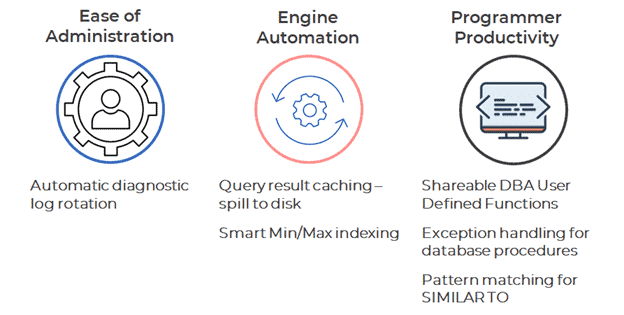
Automatic Diagnostic Log Rotation Ensures Reliable Archives
Since a log file for the Vector X100 analytics engine tends to grow very large over time, log rotation is useful to archive a current log file and open a new one. Previously a manual process, Vector 6.3 introduces automatic diagnostic log rotation based on either the log file’s maximum size or a custom time interval (e.g., every 30 days).
Query Result Caching – Spill to Disk Eliminates Waiting for Available Memory
Vector 6.3 further extends the query result cache with an option to spill cached results to disk when cache memory runs low. A job/workload does not have to wait for memory to free up before completion.
Vector disables spill to disk by default so that its overhead and workspace utilization doesn’t impact your setup after an upgrade. Once enabled, the management database can monitor spill to disk activity.
Smart Min-Max Indexing Improves Memory Management
A Vector database table can have up to a thousand columns. By default, Vector creates Min-Max indexes on all columns that require large amounts of memory when many tables or tables with lots of columns are created. Min-max reduces the number of columns inspected through new auto-tune functionality that determines scores for index and non-index columns. Based on these scores, Vector decides which columns it should add to the min-max index and which ones it should drop. As a result, this reduces memory consumption without negatively impacting query performance.
Shareable DBA User Defined Functions (UDFs) Increase Developer Productivity
Vector supports the creation of UDFs to use in queries to extend database functionality. With release 6.3, users can now share and reuse UDFs created by DBAs through user groups and authentication, enhancing collaboration and self-service.
Exception Handling for Database Procedures Provides Greater Control
Improved exception handling for database procedures is now available for managing unwanted and unexpected events due to run-time errors caused by faulty design, hardware failure and code issues.
Pattern Matching Makes String Manipulation Easier
Users can now run pattern matching queries with SIMILAR TO on Vector. Vector can determine character string similarity based on character repetition, limiting character sets, character properties such as letter, hex, case, punctuation mark, and grouped characters.
Navigate Your Analytics Journey Better With Vector
Visit our website to learn more about Vector’s extensive performance optimization, features, and use cases for data analytics.
Subscribe to the Actian Blog
Subscribe to Actian’s blog to get data insights delivered right to you.
- Stay in the know – Get the latest in data analytics pushed directly to your inbox
- Never miss a post – You’ll receive automatic email updates to let you know when new posts are live
- It’s all up to you – Change your delivery preferences to suit your needs